To date, this dynamic range has been an 8-bit value, or 256 shades of any given colour. Every picture is made up of Red, Green and Blue (RGB) channels, so our current best is 24-bit True colour, or the 16.7 million colour mode most of you should be running right now.
The term "32-bit colour" is actually a misnomer when talking about display colour depth. Many people believe that it represents some 4.2 billion colours, but in reality, it is just 24-bit True colour plus a further 8-bits of alpha transparency.
*These books can be obtained from maventalk. Contact us for a less price.
48-bit colour
Recently, some professional image software, like Adobe Photoshop, has begun to offer 16-bits per channel, producing 48-bit colour - good for a fairly inconceivable 281 trillion colours. Naturally, no current graphics card or display could render that colour range, nor would the human eye be able to see the difference. However, this increased precision is rendered internally to guard against the rounding errors that creep into 24-bit image manipulation. Users operate as long as possible in 48-bit mode before down sampling to 24-bit for output.
To illustrate this effect, here is an extreme example using a normal 24-bit True colour screen shot of F.E.A.R.
Just for a minute, we are going to pretend that this image is actually a 48-bit image. We are going to boost the Brightness by 30% and the Contrast by 20%, then apply a Sharpen filter. Because we have retained the high colour depth, the changes are applied smoothly and with extreme accuracy. Consider this our reference quality image.
Once we have applied our changes, we would have to down sample from 48-bit colour back to 24-bit True colour to save as a normal image that can be displayed on a standard monitor; our 281 trillion shades are converted to a mere 16.7 million.
To simulate this lossy conversion from 48-bit to 24-bit, our original reference 24-bit screen shot has been down sampled to 8-bit colour below left, or just 256 shades. Colours are blended as best as possible, but ultimately the image quality suffers in the process. However, the image quality is far worse if only 24-bit mode is used during the whole process, simulated here by working in 8-bit colour during the entire process, below right.
24-bit down sampled to 8-bit / 8-bit only
(click on the image for bigger version)
Here you can see the rounding errors that can occur. On the left is our "high quality" image: rendered internally at 48-bits, transformations made, and down sampled to 24-bit, as simulated by working in 16.7m colours before down sampling to 256 colour mode. On the right is our "low quality" image: when the down sampling occurs before the transformations are applied, the colour data that is lost causes inaccuracies when they are applied later.
Note how pixellated the explosion on the right is. The wisp of flame in the lower right is substantially less detailed, as the colours simply did not exist when the brightness was later increased. Because we reduced the available colours (dynamic range) before we made changes, the value of the background black has changed substantially: 1,1,1 in the original 24-bit image, it shifted to 7,7,7 in the first image. However, in the second image is blew out to a grey 17,16,16.
Luminance
Luminosity - what most people call 'brightness' - is measured in candelas per square metre, or cd/m² (also sometimes referred to as 'nits'). A candela is the unit of measurement to describe the luminous intensity (amount of light) emitted by a light source. For example, a common household candle emits about 1 candela; a 100W light bulb generates approximately 120 cd.
Most desktop LCD monitors produce around 250-300cd/m2. An LCD TV is often in the range of 300-600cd/m², and Plasma screens can reach up to 1000cd/m². The higher the luminance, the brighter the whites obviously, but also the more vivid the colours become.
The human eye is a truly amazing optical sensor. At the threshold of vision the dark adapted observer can see a flash if it contains, on average, 90 photons at the cornea or 9 at the retina. This is equivalent to a candle at 30 miles on a clear night.
Scotopic Luminance, such as starlight, is as low as 0.001 cd/m², yet under bright daytime conditions (Photopic Luminance) we see a luminance of some 10,000 cd/m². Under normal conditions, we can simultaneously see about five orders of magnitude of luminance, yet existing display technology is limited to just two or three orders of magnitude.
This is an HDR photograph taken of Stanford Memorial Church, at Stanford University, as taken by graphics researcher and HDR guru, Paul Debevec. It has become the stock image when explaining High Dynamic Range theory, so we will use it here to explain the LDR luminance vs HDR luminance.
Above: source image and standard display.
Below: source image and HDR display.
Above is what a true HDR image looks like on a conventional display. The colours represent the luminance in cd/m² across the entire image, according to the scale in the middle. As you can see, the very bright area of the skylight registers a muted orange value around 300 cd/m² and the dark areas a very light blue of around 1 cd/m².
In the image below (click for a larger version) you can see that the HDR display replicates the original image exactly; it has the dynamic range to simultaneously display that dark areas of 0 cd/m², as well as the bright highlights of nearly 4000 cd/m².
Contrast Ratio
Put simply, the contrast ratio of a display is ratio of the brightest possible white value compared to the darkest possible black value. It is a significant factor to consider when purchasing a LCD display, as the greater the contrast ratio, the sharper images will appear.
Most desktop TFT monitors have a contrast ratio of between 300:1 and 600:1 while a typical LCD TV will raise that to between 800:1 and 1200:1. Plasma TVs can reach up to 4000:1. To demonstrate contrast ratio, let's look at the Viewsonic VX924 we recently reviewed, boasting a contrast ratio of 550:1.
This image has a mixture of pure white and jet black, requiring the greatest contrast from the monitor. The brightest the white value can be is 550 times brighter than the black value. If you look closely at the photo on the right, you can see that the black is actually anything but black - its colour value is dragged up from 0,0,0 to a murky grey by the bright white of 255,255,255.
Again, showing a bad contrast ratio is very difficult in a web review, as your view is influenced by the contrast ratio of the monitor you are reading this article on right now. However, again, we can exaggerate the differences to simulate the effect.
 The image on the left is the original wallpaper. The white is pure white, and the black outline on the ninja is jet black. The image on the right is a composite of the two extremes you may encounter with an LDR display, simulated in Photoshop. Left of the blue line, the display brightness is turned down in an effort to achieve pure blacks. As a result, the peak brightness of the white areas is dragged downwards, resulting in an off-white grey colour. Right of the blue line is the exact opposite: you whack the brightness all the way up in order to achieve white whites, and as a result, you get the grey blacks we saw in the first photos.
The image on the left is the original wallpaper. The white is pure white, and the black outline on the ninja is jet black. The image on the right is a composite of the two extremes you may encounter with an LDR display, simulated in Photoshop. Left of the blue line, the display brightness is turned down in an effort to achieve pure blacks. As a result, the peak brightness of the white areas is dragged downwards, resulting in an off-white grey colour. Right of the blue line is the exact opposite: you whack the brightness all the way up in order to achieve white whites, and as a result, you get the grey blacks we saw in the first photos.
Anyone who owns or uses a common LCD TV, either for work, play or home theatre use, will be familiar with this scene - these photos were taken on a US$2000 37" LCD HDTV with a contrast ratio of 1000:1. Despite the fact that the image calls for jet black in both of these images, such is the power of the back light that the black pixels in the display cannot adequately block the light. The result, once again, is grey rather than black, ruining the intended image and causing enthusiasts to tear their hair out in frustration at the inadequate contrast ratio.
If this is what we get at 1000:1, and a plasma screen is only marginally better at a claimed 4000:1, what then would you say if I showed you a display with a contrast ratio of 200,000:1? Let me introduce the BrightSide DR37-P: the world's first Extreme Dynamic Range Display.
BrightSide DR37-P EDR display
BrightSide have coined the term Extreme Dynamic Range to describe their new technology: it goes beyond mere High Dynamic Range, into the EXTREME. But what does that mean exactly?
Do you remember the first time you saw a High Definition (HD) video? Colours so vivid; detail so crisp; a picture so sharp that it literally made your brain hurt? Well, believe it or not, when you take a perfectly decent LCD HDTV and place it next to BrightSide's HDR display, the latter raises the bar so significantly in terms of clarity and image quality that you'd swear the first display was standard definition. In short, HDR to HDTV easily matches the difference that HDTV makes over SDTV.
Here it is, the BrightSide DR37-P: the world's first High Dynamic Range display. BrightSide claim they can achieve such startling results by simultaneously producing blacks 10x darker as well as whites 10x brighter than conventional displays. In fact, their unique back light technology is so bright that it is water-cooled, sporting not one but two 120x240mm radiators similar to a Black Ice Xtreme II.
Don't panic: the model shown here is the first generation, low-volume production version. BrightSide are licensing the technology to major display manufacturers, and hope to reduce heat, noise and power consumption by the time it hits mass production.
If you look past these early engineering issues, in side-by-side testing, it makes the best we've currently got look rubbish in comparison. Let's consider the specifications for a minute:
Although the contrast ratio is seen as a key indicator to the performance of a display, it is really only on paper. The reason for this is the way it is calculated:
Because it is a mere fraction, you can claim a massive contrast ratio by merely reducing your darkest light value to a very small number. There was some excitement when Toshiba announced a display with a contrast ratio of 100,000:1, based on SED (Surface-conduction Electron-emitter Display) technology. However, with a reported black luminance of 0.003 cd/m², Toshiba can claim the incredible 100,000:1 contrast ratio while only delivering a peak luminance of just 300 cd/m².
The Westinghouse HDTV may have rubbish 0.55 cd/m² blacks in comparison, but with just a 1000:1 contrast ratio, it has a peak luminance of 550cd/m² - nearly double the brightness of the SED display. Confused? This next part will really bake your noodle.
The BrightSide DR37-R EDR display theoretically has an infinite contrast ratio. How? Because it can turn individual LED backlights off completely (see How It Works), it has a black luminance of zero. When you divide any brightness value by this zero black value, you get infinity. Obviously, explaining that to Joe Public in your local Dixons or Best Buy is just going to confuse them, so BrightSide has reached a compromise: by using the next value up their scale from zero luminance as their denominator, they are able to claim an effective contrast ratio of a whopping 200,000:1.
Stop for a minute to digest that number. The brightest point on the screen - 4,000 cd/m² - is 200,000 times brighter than the darkest non-zero point, at less than 0.05 cd/m². So how exactly does it work?
How does it work?
To understand how BrightSide's HDR display works, you must first understand how existing LCD displays works. The actual liquid crystal layer - the one that produces the picture - is identical in both cases: 1080p HD; native resolution of 1920x1080 pixels. The key difference lies in the method of back lighting:
How does it work?
To understand how BrightSide's HDR display works, you must first understand how existing LCD displays works. The actual liquid crystal layer - the one that produces the picture - is identical in both cases: 1080p HD; native resolution of 1920x1080 pixels. The key difference lies in the method of back lighting:
Traditional LCD
BrightSide Extreme Dynamic Range LCD
Right away, you can see the dramatically different approach taken to back lighting the display: an array of nearly 1400 ultra-high brightness, white LEDs replace the cold cathodes and reflective layer. When the darkest blacks are required, such as the black stripes top & bottom when watching a DVD, the DR37-P simply turns off the corresponding LEDs completely. The result is truly black blacks and seriously white whites: an effective contrast ratio of 200,000:1 and a luminance of 3000-4000 cd/m². That's really bright.
Of course, this technology is much more than just turning LEDs on and off. After all, most LCD manufacturers currently have prototypes using LED back lights, just as the same super bright, white LEDs are finding their way in low-maintenance office lighting, and most commonly, high performance brake lights on cars.
The picture is analysed 60 times per second and the brightness value for every LED in the array is dynamically adjusted from zero light (0 cd/m²) right up to 4,000 cd/m², and everything in between. BrightSide call this technology Individually Modulated LED, or IMLED. This is the foundation of BrightSide's core Intellectual Property. A full 8-bits of the display are dedicated to this luminance channel which, when combined with the 8-bits of information going to the LCD panel, gives a display capable of receiving and displaying 16-bits per colour channel.
To illustrate this point, we have produced a simple example below. We took a simple screen shot from Vivendi's shadow-tastic shooter F.E.A.R. - because of it's advanced lighting, you often find yourself in areas of high contrast between light and dark. These are ideal conditions for the EDR display.
By now you might be thinking: how can they possibly modulate the brightness of over 2 million pixels (1920x1080) using just 1400 LEDs, at 60Hz no less? The answer is what BrightSide refer to as their 'special sauce'. We asked BrightSide to cook up a batch just for bit-tech, over the page...
How does it work? (cont)
We left off scratching our head has to how a 45x31 array of LEDs could possibly modulate the luminance of over 2 million pixels on our 1920x1080 high definition LCD TV.
The LEDs are arranged in an array where the luminance of each LED can be individually controlled faster than video refresh rates. This LED back light array effectively constitutes a low-resolution, but very high brightness display. This low-resolution white-light LED image is then projected through a standard colour LCD panel, which displays a similar, but high resolution, version of the image.
Each individually controlled LED back lights a small region of the LCD panel. This has the effect of multiplying the modulation of the two displays which provides the substantial gain in dynamic range. The patented BrightSide 'special sauce' is a set of software image algorithms that take into account the natural effects of scattered light in the human eye. This natural effect, called veiling luminance, is the effect you get when looking at a bright light on a dark background and get a blur or bloom caused by the scattering of light.
Game developers try to simulate this HDR effect by simulating bloom and effect in the images. In the BrightSide HDR display, the LCD pixels are recalculated to compensate for this and the result is a high resolution, high dynamic range final image.
BrightSide have this technology patented, and are actively pursuing all the major display manufacturers to secure licensing deals. They firmly believe this is the future, and want this technology to be incorporated into as many displays as possible
The Demo Room
Enough with the theory - show me the money. Quite literally, in fact: these low-volume production models currently sell for US$49,000 each. With a price tag like that, we were keener than ever to witness the magic first hand.
We were ushered into the small demo room at BrightSide's offices, where at one end of the room sat two 37" LCD displays: on the left was a stock retail Westinghouse 37" HD LCDTV display, and on the right, the DR37-P. A single machine piped an identical signal to each display via DVI, just as you would use the Clone function on a laptop to pipe a presentation to a projector. This guaranteed that the source remained constant, and the only difference would be in the way each display rendered that signal.
The challenge we face today is demonstrating the dramatic difference that HDR makes within the confines of the inherently LDR environment of the Internet. We can't show you a pure HDR image because not only is all our camera gear LDR, but so is literally every monitor in the world. Until now.
The best we can do is to show you some photos and video taken on the day, and support it with descriptions to help you interpret these LDR images. Hopefully this combination will allow you to imagine the real effect.
Believe it or not, the first image shown to us was possibly the most profound. The signal was a full-screen, 100% black image. The regular HDTV, even with the brightness turned way down, displayed a familiar dark grey - the kind that most people would recognise as indicating the display was powered up, but no actual image was loaded. This is the back light "leaking" through that we discussed earlier.
Amazingly, the HDR display looks dead, like they forgot to switch it on before commencing the demonstration. In reality, the signal calls for 100% pure black, so leveraging the theorectically infinite contrast ratio, the display simply kills the back light and delivers pure darkness.
The next image in the slideshow was a simple, white rectangle. Again, the low dynamic range of the current HDTV shows up here. We adjusted the Brightness / Contrast settings, as well as the Backlight control, but the results were the same as explained before: a dull white box with a mostly dark background, or a bright white box with a light grey background.
The HDR display, on the other hand, totally nailed it. The light from the box was so bright, or indeed, was of such great contrast with the surrounding area, that it almost hurt to look at. The back light behind the black areas was totally black, as per the first image, but the rectange was filled with the most luminescent light I've never seen from any display of any kind.
You can see that our digital camera is totally overwhelmed by 3000 cd/m² of light - something that will become a familiar theme unfortunately. Incidentally, the rectangles left & right are identical, because it's just a split feed of the one signal. The halo or aura you see here - similar to what the our naked eye experienced - is a real world example of veiling luminance or Bloom, as simulated in the likes of Half-Life 2: Lost Coast.
The third image in the presentation was the BrightSide logo on a black background, and unsurprisingly, the result was the same as it was for the rectangle test. The Westinghouse HDTV looked perfectly normal - just the image you would expect from a conventional display. The BrightSide panel, on the other hand, was so sharp, so bright yet also so dark that from a distance, you'd swear it was a perspex shop sign with a bright neon lightbox. This product really is that different that your brain has trouble remembering that it actually is an LCD display.
We then viewed a series of HDR still images. These are created using a photographic technique called Bracketing: many identical images are captured are varying exposures and combined digitally in HDR aware software such as PhotoShop CS2 or HDRShop. You can see an example of this in our HDR Overview article.
Again, the signal to both displays was identical, yet while the BrightSide monitor displayed vivid colours, crisp detail and perfect skin tones, the $2000 Westinghouse was left floundering. It wasn't just the black borders being grey: next to the HDR screen, it just looked bland and frankly, rubbish. Bear in mind that this LCD TV is fully HDTV compliant, and produces a picture to match any current display on the market.
This comparison hasn't been artificially stacked in BrightSide's favour; HDR really is that far ahead of everything else that today's best just isn't good enough any longer. Unfortunately, like The Matrix, nobody can be told just how amazing this display is; they must see it for themselves. We could rant for a week about how incredible the picture is, and you still wouldn't believe us. Our photos can only hint at the differences, as the CCD is totally overwhelmed by the 3000 cd/m² luminance this thing puts out.
While we mulled over the challenge of how we were going to communicate the performance of this monitor to you, our readers, we ran through a few video trailers for Xbox 360. These were all LDR videos - the standard WMV trailers available on Microsoft.com - but BrightSide employs some clever algorithms to extrapolate HDR data from an LDR source. While the effect is theoretically not as good as true HDR content, the result is still such a massive improvement that you find it hard to swallow after a few minutes... because your mouth has been gaping all that time.




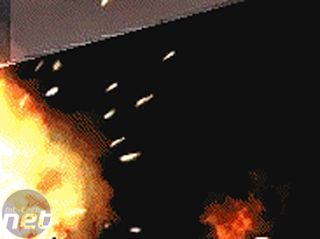

























No comments:
Post a Comment